Opening Navigation Favorites | ||
| ||
- In the Favorites menu, select the Navigation Favorite you want to open.
The Favorite is opened accordingly.
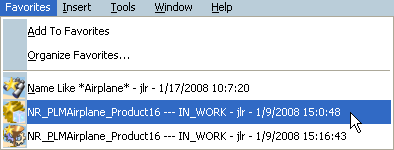
Note that all Navigation Favorites are indicated by the icon
 .
.
or
-
In the Favorites menu, select Organize Favorites.
The Organizing Favorites dialog box appears. For more details about organizing favorites, see Organizing Favorites.
-
Double-click a Favorite or right-click a Favorite and select Open Favorites.
The Favorites are opened accordingly.
Warning:
When you open a navigation favorite, the product structure
reappears exactly as it was when you created the favorite. Note
that:
|