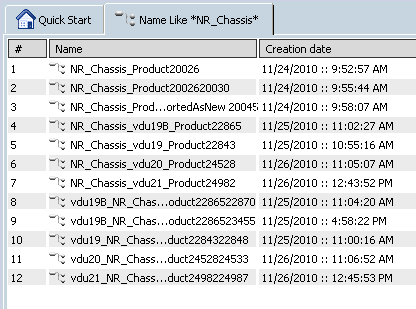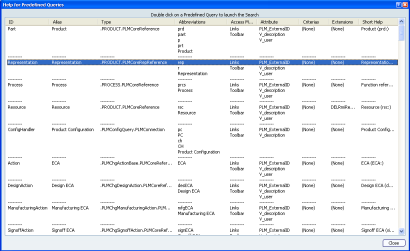Bar Search | ||
| ||
Defined Queries
Defined queries can be used to enter search criteria using the syntax definedtype_shortcut:searchstring, e.g. pc:searchstring to search for product configurations.
To see a list of all Defined Types for the application in which you are working, you must launch a query and then click the Others hyperlink in the Search Results Navigation area.

To see a defined query shortcut associated to a defined type, place the mouse over the link of the defined type.
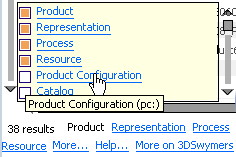
To see a list of all defined types, click Help. You can see the defined query shortcuts associated to all defined types. You can also double-click an entry in order to launch a query for that defined type.
Note: The links to search on other defined types are only available for searches made from the Bar, they will not be available for searches made from the Advanced Search dialog box.
| Tip: In the Search Results, for all attributes that include the notion of magnitude, the displayed value will also include the unit of measure (respecting the unit of measure currently defined in the Units settings). |