Click  and select Shape > Generative Shape Design
workbench.
and select Shape > Generative Shape Design
workbench.
Select Tools > Grid > Work on Support
to define a working support or click Work on Support
 .
.
In the Work on Support dialog box, select
the zx plane, for example, and click OK in the updated
Work on Support dialog box without modifying any other
parameter.
Click Line
 .
The Line dialog box is displayed.
.
The Line dialog box is displayed.
Right-click in the Point 1 field,
and choose Create point.
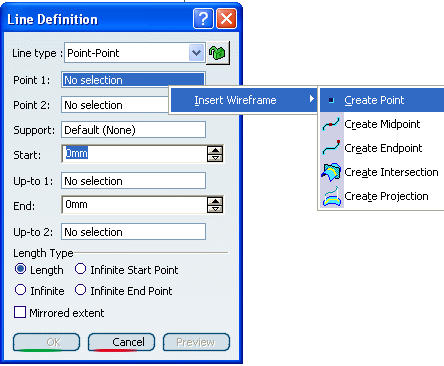
The Point Definition dialog box is displayed,
the Point type and Plane fields being automatically
filled.
Create a point at H:0mm and V:0mm,
and click OK.
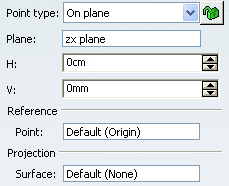
Repeat the operation, right-click the Point 2 field
in the Line dialog box to create another point at
H:100mm and V:0mm, then click OK
in the Point Definition dialog box.
Click OK in the Line dialog box to create
the line.
Access the Knowledge Advisor workbench
and click Law
 .
If need be, use the Tools > Customize command to access
the icon. A dialog box similar to the one below is displayed. This
editor is similar to the other relation editors. If need be, replace
the default values specified in the dialog box fields.
.
If need be, use the Tools > Customize command to access
the icon. A dialog box similar to the one below is displayed. This
editor is similar to the other relation editors. If need be, replace
the default values specified in the dialog box fields.
Click OK. The law editor is displayed.
The right-hand part allows you to create the parameters to be used
in the law. The left-hand part is the law edition box.
Click New Parameter of type to create
two real type parameters FormalReal.1 and FormalReal.2, then enter
the law below into the edition window: FormalReal.1 = 5*sin(5*PI*1rad*FormalReal.2)+ 10
Click OK to add the law to the document.
The Law.1 feature is added to the specification tree right below
the Relations node.
Select your document root feature and re-access
the Generative Shape Design workbench.
Click Parallel Curve
 to create a curve parallel to the line created at the very beginning
of the scenario. The Parallel Curve Definition dialog
box is displayed.
to create a curve parallel to the line created at the very beginning
of the scenario. The Parallel Curve Definition dialog
box is displayed.
Select the line that you previously created as the
reference Curve.
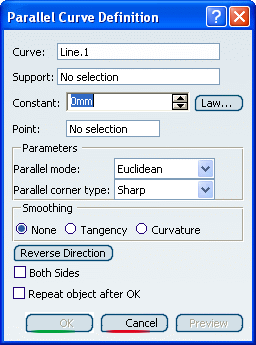
Click Law .... The Law Definition dialog
box is displayed.
Click the Advanced Law type, click Law.1
in the specification tree and click Close.
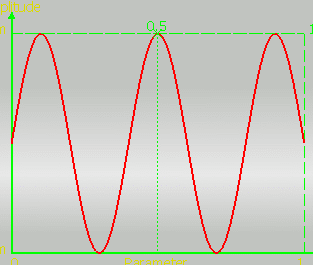
Click OK. A curve parallel to the selected
one is created, taking the law into account.