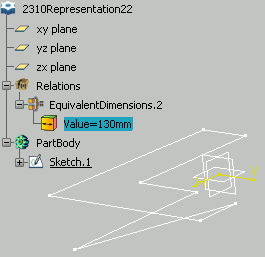Create a sketch similar to the one below.
Click Constraint
 to constraint some lines of the sketch (see graphic below).
to constraint some lines of the sketch (see graphic below).
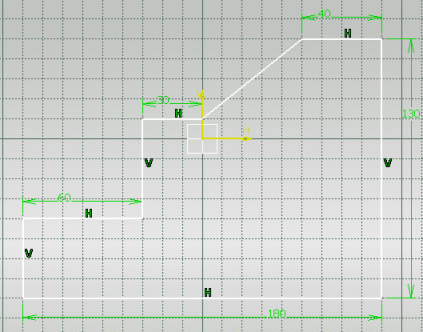
In the Knowledge toolbar,
click Equivalent Dimensions
 .
The Equivalent Dimensions Edition window is displayed.
.
The Equivalent Dimensions Edition window is displayed.
Click Edit List.... In the
opening window, use the arrow key to select the 2 largest values
and click OK when done.
In the Equivalent Dimensions Edition
window, set the value to 90mm and click OK.
Exit the Sketcher. The sketch is modified
accordingly and the EquivalentDimensions.1 feature is displayed
below the Relations node.
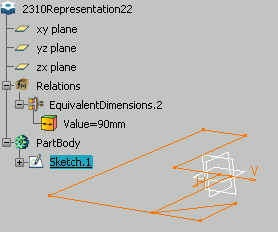
Double-click Value=90mm in the specification
tree. The Edit Parameter window is displayed.
Enter 130mm and click OK.
The sketch is updated.