Create a Product.
Click Engineering Specification
 in the Knowledge toolbar.
in the Knowledge toolbar.
In the Insert - Engineering Specification
window, enter the name of the engineering specification and click
OK.
Click Formula
 . .
Select the Time item with Single
Value from the New Parameter of type list, then
click New Parameter of type. The new parameter appears
in the Edit name or value of the current parameter field.
Replace the Time.1 name with Machining_Time and
assign the 1000s value to this parameter.
Click Add formula and enter: 200*6. Click
OK to validate. The Machining_Time parameter is added
to the Parameters node in the Engineering Specification
and the formula is added to the Relations node in the
Engineering Specification.
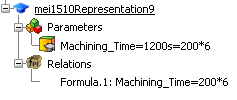
|