About the East Quadrant Compass | ||
| ||
Up-to-date and Link Status
When the East quadrant is selected the legend appears and the displayed objects change colors according to the PLM Shading definition.
Update information refers to representations and connexions. Link information refers to representation, instance, reference, connexion and port. Objects can take one of the following colors (values and colors are not customizable):
- Update error or link(s) broken.
- Orange Update or link(s) synchronization needed.
- Transparent white Updated and link(s) synchronized.
The label provides additional information on the same topic.
The information given is at the levels of reference, instance and representation.
In order for the user to understand the relationship status for the object, the following table gives the exact coloring scheme:
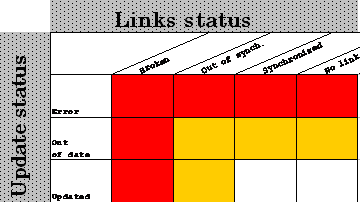
![]()
East Label
The East label displays on multiple lines information about links.
The definition of the label for the East quadrant is the following:
- First line: the icon of the object Type and Display Name
- Second line, Type of Error can be:
- None
- Update Error
- Out of date
- Link(s) broken
- Link(s) out of synch.
- Link(s) cannot be determined.
Important: The Number of links by status does not appear if the Type of Error is Link(s) cannot be determined.
- Third line, Number of Links can be:
- Unknown
- Broken
- Not synchronized
- Component not found
- Component not loaded
Important: The Number of links by status does not appear if the Type of Error is Link(s) cannot be determined.
![]()
Behavior with the Update All command
When using the Update All command, the East quadrant of the Compass is automatically engaged.
The Shading shows the modifications of the Update status during the Update process.
![]()
Update and loading information
The East label provides additional information on the same topic.
To understand if the object is not up-to-date and loaded in session, when the East quadrant is selected, the legend appears and the displayed objects change colors according to the Shading definition.
Objects can take one of the following colors (values and colors are not customizable):
- Red (Not Up to Date): applies only if the object is a representation and is not up to date. This has priority on the loaded status so if a representation is not up to date it will be red no matter if it is loaded or not.
- Blue (Not Loaded): the object is not loaded in session.
- Transparent white Loaded: the object is loaded in session.