Running a Macro | ||
| ||
Select the Tools > Macro > Macros... command to display the Macros dialog box:
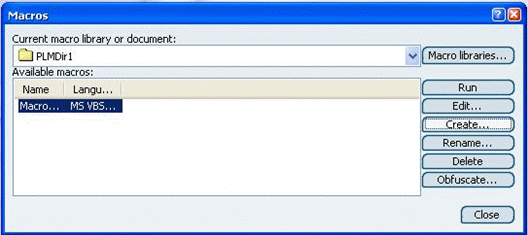
In our example, we already created "Module1.vbs" using VB Script, which is preselected and listed in the available macros list.
Use the Current macro library or document field or the Macro libraries button if you have other macros available.
Click the Run button to replay the selected macro.