Open any object with geometrical data.
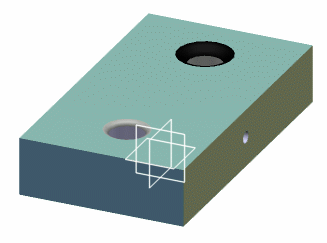
Manipulate the object several times (e.g. rotate it then zoom in or out).
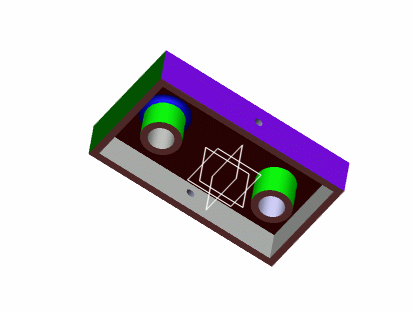
Select . (In VPM Digital Review,
you can also click
 ). ).
The previous view is displayed in the geometry
area:
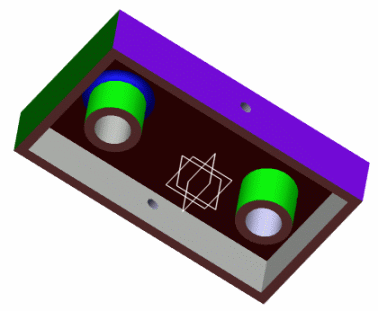
Click again.
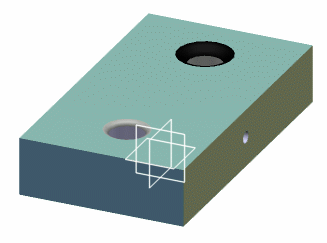
Select . (In VPM Digital Review, you can also click
 ). ).
The next saved view is displayed in the geometry
area.
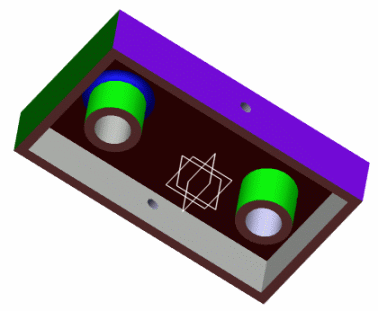
|