Open any object with geometrical data.
Click Turn Head
 in the View toolbar.
in the View toolbar.
Note:
You can also select .
Drag using the left mouse button.
A navigation symbol appears to help you understand
what happens as you drag:
| Before |
After |
|---|
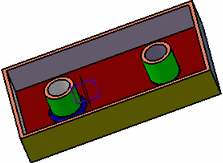
|
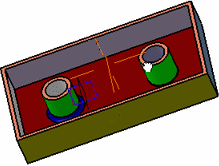
|
Release at the desired location.
In our example, dragging to the right lets you view
the object as if you had turned your head:
| Before |
After
|
|---|
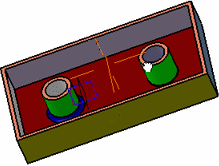
|
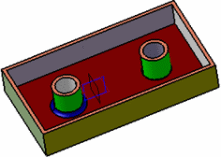
|