Looking At Objects | ||
| ||
Open any object with geometrical data then select View > Modify > Look At. (In VPM Digital Review, you can also click
 .)
.)Drag (left mouse button) slowly to display the viewport.
As you begin to drag, a rectangle with two diagonals appears and continues to grow as long as you continue to drag. This rectangle represents the viewing window of the future view.
Before After 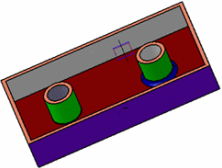
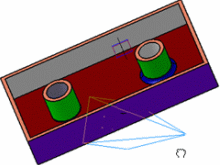
Continue dragging to move around, resize and reposition the viewport.
The viewport is then shaped like a pyramid: your eyepoint is located at the vertex of the pyramid. You can resize the viewport by dragging the middle mouse button.
Before After 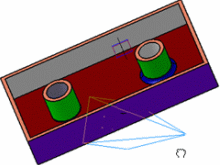
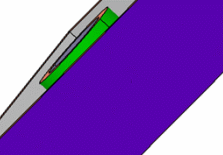
Release the button.
You now see what is targeted inside the viewport.
Tip: You can also press and hold down both Shift then the middle mouse button for a quicker result.