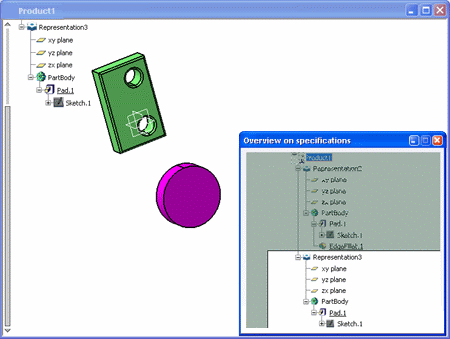Using the Specification Tree Overview | ||
| ||
Open any product with geometrical data.
With the specification tree visible, select View > Specifications Overview (or press Shift + F2).
This displays the Overview on specifications window containing a view of a specification tree's portion:
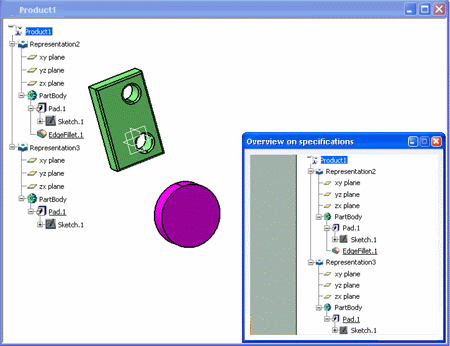
Point to the overview window to display the
 cursor,
and drag.
cursor,
and drag.This drags the overview viewport through which you view part of the specification tree.
While dragging, the cursor changes to
 :
:
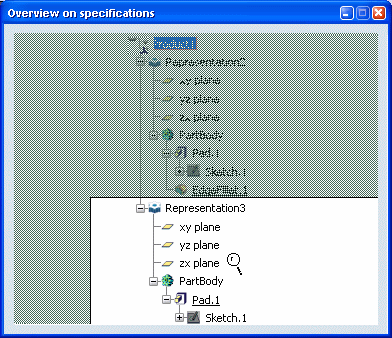
Drag the handles located in the upper-right and lower-left corners of the viewport.
This zooms the size of the overview viewport. Only that part of the tree you see inside the overview viewport is visible in the document window: