Open any document with
geometrical data.
Drag and drop the Robot onto the part:
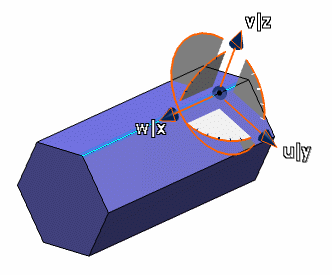
Right-click the Robot then select Lock Privileged Plane Orientation Parallel to Screen.
This forces the privileged plane parallel to the
screen. This works even if you change viewpoints in the document.
The Robot is now oriented like this:
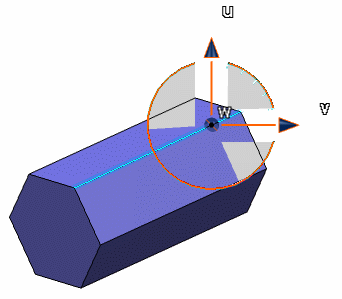
Manipulate the object as desired.
The privileged plane remains parallel to the screen
as you manipulate the object.