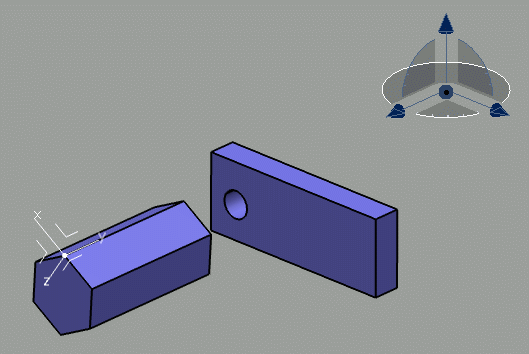Locking the Robot to the Local Axis System | ||||
|
| |||
The Robot is oriented according to the local axis
system defined as current: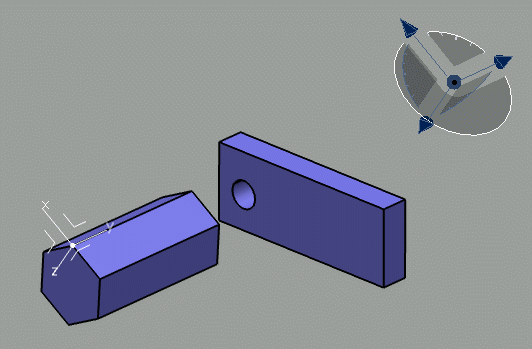
| Important: If no axis system has been defined by the user, the Robot is oriented according to the global axis system displayed in the bottom right corner of the screen. |