Adding a Favorite in an Authoring Window | ||
| ||
- In the Favorites menu, select Add to Favorites.
A message will appear indicating that a Favorite has been created. The Favorite will now be visible in the Favorites menu. Its name will be a concatenation of the current window name + your user identifier + the current date and time.
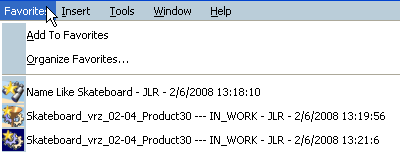
The following data will be captured in the favorite:
- Tree structure: PLM data contained in the editor
- Viewpoint
| Warning: An Authoring favorite can be created only if the Authoring window content has been saved. |