Select .
In the Album dialog box, right-click the image to be renamed then select Rename.
When Rename is selected, the name of the
selected image becomes editable to let you type the new image name:
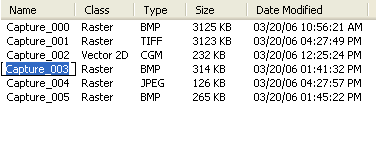
Key in the new name then press Enter to
validate.
The new image name is displayed in the list.