Viewing the Commands List | ||||
|
| |||
Select View > Commands List....
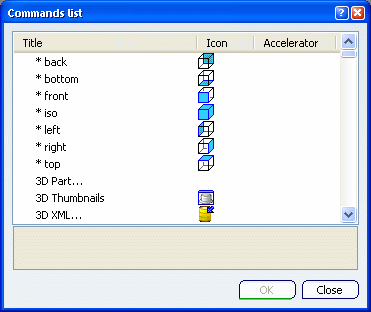
The Icon and Accelerator columns display the icon and the key combination associated to each command, if any.
The Accelerator column is especially useful to know at a glance which accelerators are already used and those still available.
Warning: The same accelerator can be used for different commands in different workshops only. This means that the same acelerator cannot be assigned to two commands in the same workshop, even though these commands belong to two different workbenches. For instance, an accelerator can be used for a command in the Part Design workbench and for a command in the VPM Physical Editor workbench. But the same accelerator cannot be used for a command in the Part Design workbench and for a command in the FreeStyle workbench. In the Title column, select a command.
Help about the command is displayed in the lower frame of the dialog box (when there are more than two lines of text, you can use the arrows displayed to the right to scroll up or down):
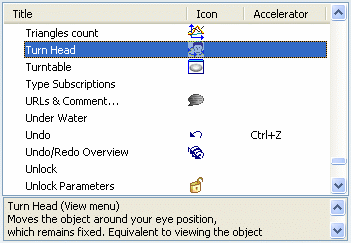
Optional: Click the title of the columns to sort commands in ascending or descending order:
- Title lets you sort commands by their name.
- Accelerator lets you sort commands by their associated key combination.
An up or down arrow appears next to the column title you clicked to indicate the display order. In the picture below, the down arrow next to Title indicates that commands are sorted by their name in descending order:
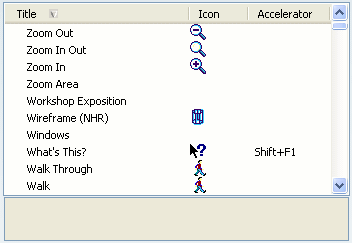
With the command still selected, click OK.
The command starts.
Important: - To access a command rapidly, double-click the name of the command in the list.
- If you know the first letter of the command, select any command in the list, then type the first letter to go to the commands starting with the letter you typed.