About the 3Dx Device Toolbar | ||
| ||
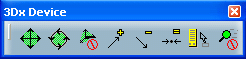
When entering the Sketcher workbench, the rotation mode
is automatically deactivated. If you exit the Sketcher
workbench (by clicking Exit workbench
![]() ),
the rotation is automatically activated when you enter another
workbench.
However, if you enter another workbench (by the Start
menu or by creating a new part or product, for instance)
without exiting the Sketcher workbench, the rotation
mode remains deactivated in the other workbench. You need to click
the
),
the rotation is automatically activated when you enter another
workbench.
However, if you enter another workbench (by the Start
menu or by creating a new part or product, for instance)
without exiting the Sketcher workbench, the rotation
mode remains deactivated in the other workbench. You need to click
the
![]() icon to activate the rotation mode.
icon to activate the rotation mode.
These mappings differ from the one of the SpaceMouse: only the former default configuration is available and this, whatever the driver version (anterior to 5.0.7 or later) you installed. Similarly, if you use the SpacePilot with a driver anterior to 5.0.7, only the former default configuration is available: