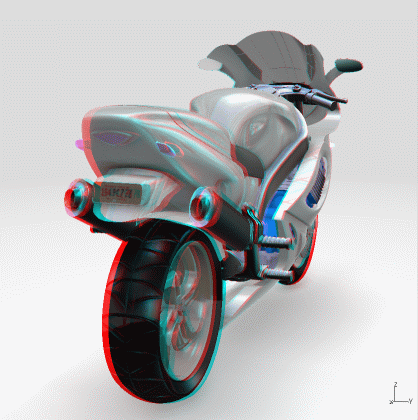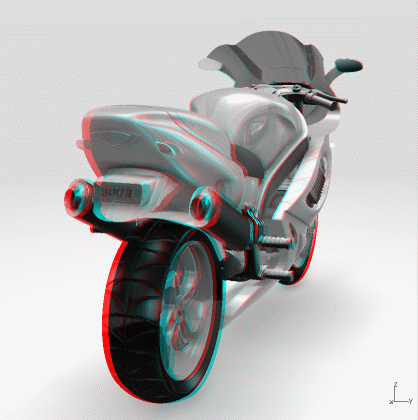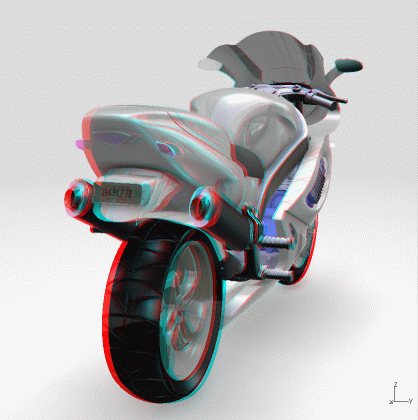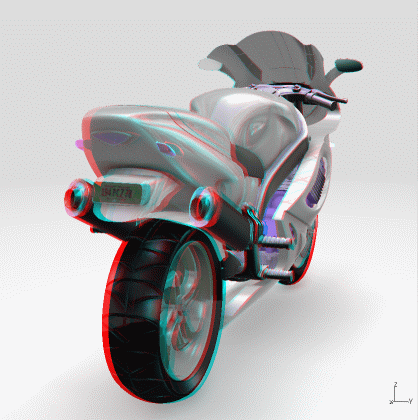More About Stereoscopic Viewing | ||
| ||
It delivers the most realistic visual representation possible of complex digital models, giving engineers, architects and scientists the best possible understanding of three-dimensional information, and yielding levels of technical proficiency not available using a typical 3D view.
These images can be perceived by a user wearing special glasses which continuously transmit separate images to the left and right eyes, creating a view of computer or video-based objects that have depth, perspective and presence in three-dimensional space.
Active or Passive Rendering Effects
Stereoscopic viewing is possible on both entry-range and high-end configurations: you do not automatically need expensive equipment to enter the realm of stereoscopic viewing.
We do not intend to describe here all the possible hardware configurations which support stereoscopic viewing for V6. Consider the examples of hardware configurations mentioned in this section as no more than that: just examples.
The Active or Passive Stereoscopic Effects option is available in the iV Stereoscopy toolbar.
 No Stereoscopic Effects: deactivates stereoscopic effects in the current view.
No Stereoscopic Effects: deactivates stereoscopic effects in the current view. Active or Passive Stereoscopic Effects: activates active or passive stereoscopic effects in the current view.
Active or Passive Stereoscopic Effects: activates active or passive stereoscopic effects in the current view.
Entry-Range Configurations
On entry-range configurations, you need at least a graphics board supporting stereoscopic viewing on your platform, and a set of special glasses.
The CrystalEyes range of glasses (designed by StereoGraphics, Inc.) is an example of the type of special glasses supported allowing you to benefit from stereoscopic viewing capabilities.
Many graphics boards are supported. For detailed information about supported hardware configurations and general information about StereoGraphics, Inc. products, browse the Stereographics Internet site.
In case you want to use a standard computer with only one graphic board, two video inputs (one per eye) are required to manage a stereoscopic display system. If you have a computer with only one graphic board providing a single video output, the Cyviz XPO2 is a solution.
The Cyviz XPO2 is a small electronic box converting one active stereo video input into the two corresponding plain video outputs (one per eye).
A typical application would be a projection wall with passive stereo (two projectors) or a head mounted display.
High-End Configurations
High-end configurations typically involve not only specific graphics boards and special glasses, but also a whole range of high-quality, immersive, stereoscopic display platforms.
These display platforms are provided by vendors such as FakeSpace Systems, which allow you to manipulate, assemble, and disassemble virtual mechanical objects while navigating through the entire digital mock-up.
![]()
Anaglyph Rendering Effects
Several kinds of transformation matrices exist to realize the anaglyph rendering. They are available in the iV Stereoscopy toolbar.
 Color Anaglyph Stereoscopic Effects: activates anaglyph stereoscopic effects in the current view using partial color reproduction.
Color Anaglyph Stereoscopic Effects: activates anaglyph stereoscopic effects in the current view using partial color reproduction. Grey Anaglyph Stereoscopic Effects: activates anaglyph stereoscopic effects in the current view using shades of grey.
Grey Anaglyph Stereoscopic Effects: activates anaglyph stereoscopic effects in the current view using shades of grey. Half-Color Anaglyph Stereoscopic Effects: activates anaglyph stereoscopic effects in the current view using fewer colors than Color Anaglyph mode, in order to decrease retinal rivalry.
Half-Color Anaglyph Stereoscopic Effects: activates anaglyph stereoscopic effects in the current view using fewer colors than Color Anaglyph mode, in order to decrease retinal rivalry. Optimized Anaglyph Stereoscopic Effects: activates anaglyph stereoscopic effects in the current view using no shades of red, in order to decrease retinal rivalry as much as possible.
Optimized Anaglyph Stereoscopic Effects: activates anaglyph stereoscopic effects in the current view using no shades of red, in order to decrease retinal rivalry as much as possible.