About Layers and Layer Filters | ||
| ||
In V4
Dittos are polyhedral elements from V4 .model files. In V4, there are two types of dittos: compact and standard.
- Compact: these dittos have a layer number comprised between 0 and 254. This layer number is taken into account for visualization.
- Standard: these dittos have the layer number 255. This layer number is not taken into account for visualization.
For these two types of dittos (i.e. compact and standard), a filter can be built:
- If a filter is created, this filter replaces the current filter applied.
- If no filter exists, the filter applied is:
- ALL for compact dittos. This means that all the contents of your file are visible.
- NONE for standard dittos. This means that the current filter is kept and the contents are displayed accordingly.
![]()
In V5 and V6
When opening V4 objects containing layers, all existing layers are preserved as is: the layers are stored in the V4 object.
The visualization filtering is computed during the draw process, which means that the visualization of dittos is filtered when the tree is parsed. This enables a correct visualization when a V4 object is instantiated many times under different dittos with different layer filters.
Below is a sample of a V4 model aggregating two different dittos. These two dittos aggregate the same objects but have different visualization filters and different position matrices:
- Ditto 1 only shows objects in layers 0 and 1
- Ditto 2 only shows objects in layers 0 and 2.
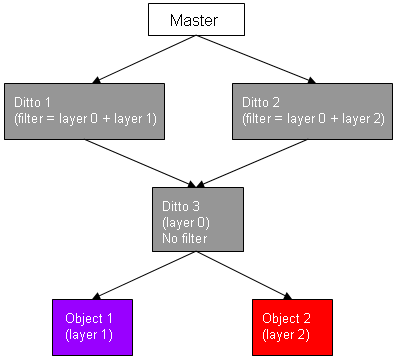
Before
V5R16, the visualization was computed statically (i.e. at the time the
filters were applied). The result on screen was incorrect and incoherent
with the result obtained in V4: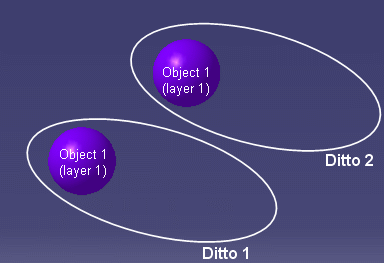
As of V5R16, dittos' filters are managed in a different way as explained below:
- Under Ditto 1, only Ditto 3 and Object 1 are visible (Object 2 is filtered because it is assigned to layer 2)
- Under Ditto 2, we can only see Ditto 3 and Object 2 (Object 1 is filtered because it is assigned to layer 1).
The result on screen looks like this: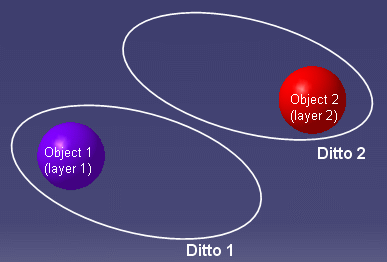
If neither Ditto 1 nor Ditto 2 had any layer
filter, the result on screen would look like this: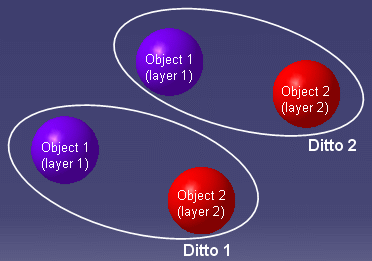
Layer filters created for dittos in V4 cannot be modified. However, you can modify the filter applied to the Master using Layer Filter.