Model Editor File-based Design Import | ||
| ||
In version 6, a V4 feature such as a .model, has been renamed. The table below provides a list of the terminology changes made between version 5 and version 6 and it also provides information about the migration status of V4 features:
| V5 | V6 |
|---|---|
| model | Migrated as a Representation; it contains the same information as the models. No modification of data during migration (except the name of the model). The model used as a representation in the V5 Product Structure is imported as an instantiated Representation. |
| session | Not migrated |
| library | Not migrated |
| MML Links | Migrated. Workaround - it is recommended to import first the pointed documents, and then the pointing documents within the same session. |
The following pictures illustrate what you obtain in V6 - the model is migrated in V6 without any data modification, except its name:
| V5 | V6 |
|---|---|
| model | representation |
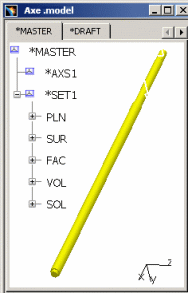 |
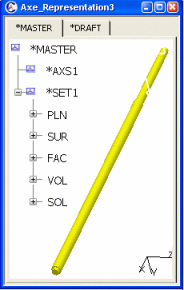 |
For more information about V4 Model Editor in V6, please refer to theFile-based Design Import User 's Guide sections below:
- Client Collaborative Platform | Coexistence and Transition | File-based Design Import | Running FBDI Interactively
- Client Collaborative Platform | Coexistence and Transition | File-based Design Import | Importing Application Files from Previous Version