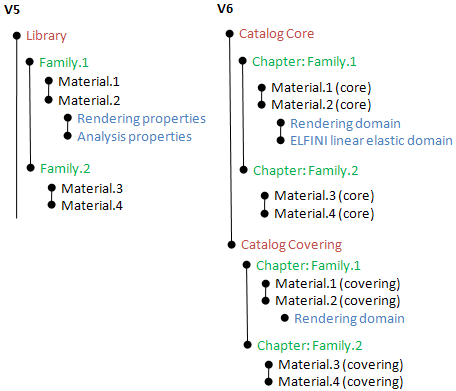Material File-based Design Import | ||
| ||
FBDI Import Summary
This section lists material entities that can be translated using the FBDI mechanism and discusses the import of default material libraries.The table below summarizes the V5 material entities that can be translated using the FBDI mechanism and gives the resulting V6 material entities. and File- based Design Import User's Guide:Importing Files from Previous CATIA Versions (File-Based Design Import).
| V5 | V6 |
|---|---|
| Material Entities | |
| CATMaterial documents containing material libraries | CATMaterial documents have no equivalent in V6 but their content is imported:
Result: catalog. See Catalog User's Guide: Authoring a Catalog: Authoring Catalog Structure: Creating a Catalog. |
| Material families |
Result: chapter. See Catalog User's Guide: Authoring a Catalog: Authoring Catalog Structure: Inserting a Chapter. |
| Applied Materials | |
| Materials applied as links on parts and features in CATPart documents | Imported with data structure modification. Result: core materials applied to 3D shape instances or features inside a 3D shape instance. |
| Materials applied as copies on parts and features in CATPart documents | Imported with data structure modification. Result: both core materials and covering materials are created and the core material is applied to 3D shape instances or features inside a 3D shape instance. |
| Materials applied to products and instances of CATProduct documents | Imported. Result: covering materials |
| Materials applied to a CATProduct document pointed by CATAnalysis documents | Imported. Result: core materials applied to finite element model structural properties. |
| Materials | |
| Materials | Imported with data structure modification. Result: both core materials and covering materials. |
| Rendering properties | Imported. Result: rendering domain. |
| Analysis properties | Imported. Result: ELFINI linear elastic domain. |
| Drawing properties | Imported. Result: drafting domain. |
Important:
|