Knowledgeware File-based Design Import | ||
| ||
Baseline Knowledge Objects
You can find below a list of the Knowledge objects and their status.
| Version 5 | Version 6 |
|---|---|
| Parameters and Relations (Formula, Equivalent dimension, Law, Design Table) inside a CATPart or CATDrawing. | Full Import |
| Relations (Formula, Equivalent Dimension, Law, Design Table) inside a CATProduct referencing user parameters at the Product level and parameters inside Parts (see Limitations). | Full Import |
| Parameters inside a CATProduct | Full Import |
| External parameters located in CATParts pointing a CATPart. | Full Import |
| External parameters located in CATParts pointing parameters located in a Product. | Full Import |
| External parameters located in CATParts pointing a Publication located in Part External parameters located in Parts pointing a publication located at the Part level. | Full Import |
| URLs added to objects i.e. geometric, body... | Full Import |
| PowerCopy definitions. | Full Import |
| Knowledge Advisor | |
| Relations (Rules, Checks, Sets of Equations, Visual Basic actions, Actions, Reactions and Lists) inside a CATPart or a CATDrawing. | Full Import |
| Relations (Rules, Checks, Sets of Equations, Visual Basic actions, Actions, Reactions, Lists) inside a CATProduct, referencing User Parameters at the Product level and parameters inside Parts (see Limitations). | Full Import |
| Knowledge Expert | |
| Rule Bases inside a CATPart or a CATDrawing. | Full Import |
| Rule Bases inside a CATProduct . | Full Import |
| Knowledge Template | |
| User Feature definitions. | Full Import |
| User Feature instances. | Full Import |
| Document Templates. | Migrated |
| Product Engineering Optimizer | |
| PEO (Optimizations, Designs Of Experiments, Constraint sSatisfactions) inside Parts. | Full Import |
| PEO (Optimizations, Designs Of Experiments, ConstraintsSatisfactions) at the Product Level. | Full Import |
![]()
A CATpart Containing Knowledge Data in its product
If a part CATIA file imported into V6 contains a relation at the product level that drives parameters located in the mechanical part, the model changes.
In V6, there is no way to drive parameters upon relations that are not located in the same component. The relation has to drive a parameter locally and the parts have to recover the output value thanks to an external parameter.
During the import, the correct V6 model is automatically generated.
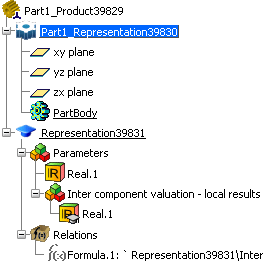
When importing, a warning message appears meaning that some output parameters of the relation are located in some external components and that these particular components have been replaced by local ones.
The relation was in the product and is imported in V6, into the Engineering Specification representation. This particular relation drives a local parameter (in the Engineering Specification representation).
A formula and an external parameter have been created in the part in order to recover the output value of the formula and to drive the initial output parameter.
About Knowledge Relations Links Isolation
You can find information about the isolation of Knowledge relations links.
Note:
- if the Isolation setting is unchecked, the migration is stopped.
- If the Isolation setting is checked, see the behavior of the various relations below.
Isolate Formulas, Rules and Checks Links
You can find information about the isolation of formulas, rules and checks links.
If at least one parameter of the Formula is located in the CATPart or CATProduct document that cannnot be loaded or if parameters are missing, the formula is imported and the lost parameter is replaced by a cloned parameter and a warning is displayed.
For data anterior to V5R11 (V5R11 excluded), parameters are lost. For data posterior to V5R11 (V5R11 included), a clone parameter is created.
You can migrate data anterior to V5R11 using the CATAsmUpgradeBatch batch available in the Tools > Utility menu.
Isolate Design Table Links
You can find information about the isolation of Design Tables links.
Classic Design Table
If a Design Table pointing to a .txt or . xls file cannot be loaded, it is not imported in V6.
A warning is displayed to indicate which Design Table was not imported and which file prevents you from importing the Design Table. The parameters pointed by the Design Table keep their last values.
Isolate List Links
If the list contains some parameters that cannot be loaded or if parameters are missing, it is imported into phase 2 documents without the parameters. A warning message is displayed to indicate which parameters are removed from the List.
Isolate Reaction Links
If the Reaction contains some parameters that cannot be loaded as sources or if parameters are missing, the Reaction is imported into phase 2 documents without those sources.
A warning message is displayed to indicate which parameters are removed from the Reaction.
Isolate Action Links
If the Action contains some parameters that cannot be loaded or if parameters are missing, the Action is imported into phase 2 documents and the lost parameters are replaced by cloned parameters.
A warning message is displayed.
Isolate Set Of Equation Links
If at least one parameter of the Set Of Equation cannot be loaded or if parameters are missing, the Set Of Equation is imported into phase 2 documents and the lost parameters are replaced by cloned parameters.
A warning message is displayed.
Isolate "Optimization" links
If at least one parameter of the cannot be loaded or if parameters are missing,,the Optimization is imported into phase 2 documents with the lost parameter.
![]()
Other Knowledge objects
There are also objects which are not part of the Knowledge baseline. These objects are not migrated.
| Important: A warning is displayed when trying to import these objects. |
| Version 5 | Version 6 |
|---|---|
| Knowledge Advisor loops | Not imported |
| Imported rule bases from Knowledge Expert | Not imported |
| Document templates | Not imported |
| Business Process Knowledge Template technological objects | Not imported |
| Business Process Knowledge Template CATFct files | Not imported |
Limitations
You can find below some limitations.
| Workbench | V5 object | |
|---|---|---|
| COM Infrastructure |
|
|
| Knowledge Advisor |
|
|
| Knowledge Expert | Results stored in V5 Rulebases are lost during the FBDI process. | |
| Knowledge Templates |
|