Kinematics Simulation File-based Design Import | ||
| ||
In V5 the components of a kinematics simulation are collected under the Product node in the specification tree; in V6 a kinematics simulation is a separate object that refers to a product, a mechanism representation, and simulation specifications (excitations, probes, and scenarios).
If a V5 product includes a mechanism definition, it is imported
into V6 as a product with an associated mechanism representation. 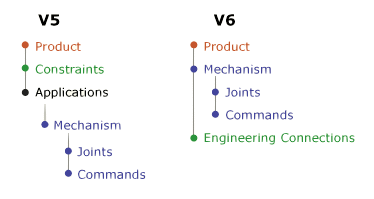
If the V5 mechanism includes laws that are used to drive a simulation of the mechanism, a simulation object is created in V6; the mechanism is imported as the Model in the simulation, while the laws are imported as Excitations in the simulation Scenario (as described in the table below).
| Warning: If a law is deactivated in the V5 model, it will not be imported into V6. |
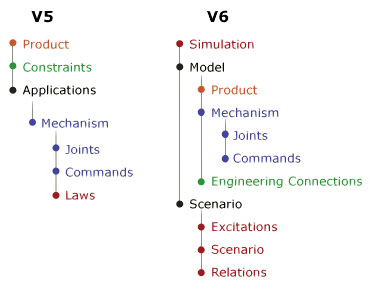
The following items in a V5 mechanism are not imported to V6:
- Distance, speed, and interference analyses
- Sensors
- Simulations created in the DMU Kinematics Simulator
| Version 5 | Version 6 |
|---|---|
| Mechanisms | |
| Mechanism | Imported as mechanism representation; if the V5 mechanism includes laws, the V6 mechanism representation is placed under the Model node of a new simulation object. |
| Laws | |
| Law based on formula | Formula is imported as a Relation, and Law is imported as an Excitation referring to the formula. |
| Law based on spline sketch | Not imported |