About Composites Design File-based Design Import | ||
| ||
FBDI is possible only for data with cache material, i.e. either the cache material is already generated (document has been opened in R18 and migrated) or all material links contained in the document can be accessed to insure migration. If cache material is not generated and links to materials in a CATMaterial are not solvable, the migration will be refused (a message is displayed).
As for any other V5 file, launch the dedicated FBDI command and select the documents to migrate. When you select a Composites Design CATPart, FBDI retrieves the associated .CATMaterial and proposes it in the Files to Process window. Click Import to import both.
| V5 | V6 |
| CATPart | Product with 3D Shape Representation. The Composites applicative material attributes are also migrated during this process. |
| CATMaterial | Catalog with chapters and Material references. |
The following pictures illustrate what you obtain in V6:
| V5 | V6 |
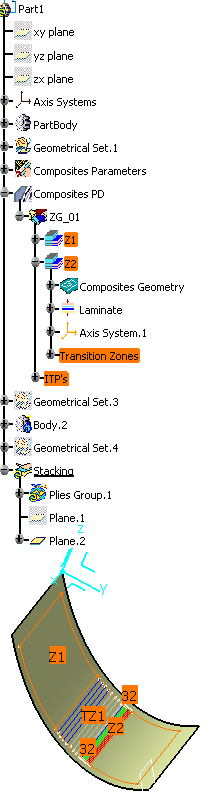 |
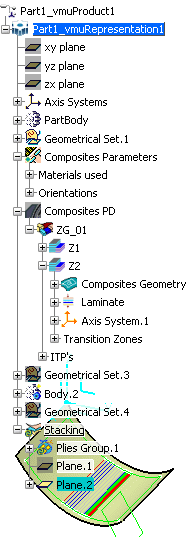 and 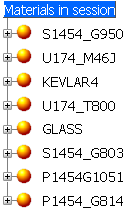 |
For more information, see the File-based Design Import User's Guide.