Click
Engineering Connection
 .
.
The
Engineering Connection Definintion dialog box
appears.
Select
Jack_Frame.1 product in the
Specification Tree.
The
Engineering Connection Definintion dialog box is
updated: a Fix constraint has been created on
Jack_Frame.1.
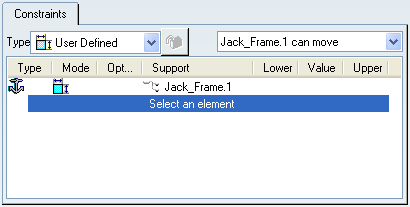
Select
Jack_Pad.1 product in the
Specification Tree.
The
Engineering Connection Definition dialog box is
updated: a Fix Together constraint has been created between
Jack_Frame.1. and
Jack_Pad.1.
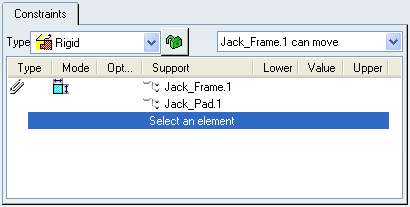
Click
OK
in the
Engineering Connection Definition dialog box.
The
Rigid engineering connection is created.