Double-click an existing engineering connection in the
specification tree.
The
Engineering Connection Definition dialog box
appears containing one constraint.
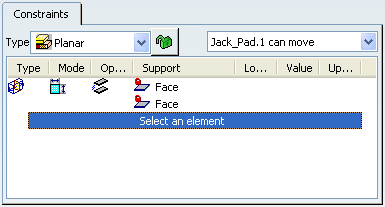
Click
Cancel in the
Engineering Connection Definition dialog box.
Click
Engineering Connection
 .
.
An empty
Engineering Connection Definition dialog box
appears.
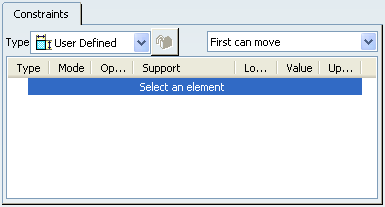
Select two lines to be connected in the same components as those
involved in the engineering connection.
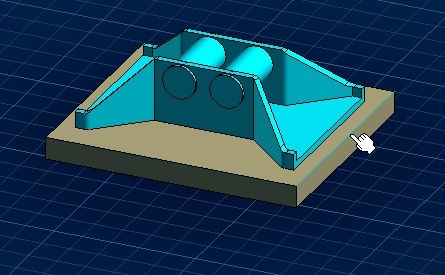
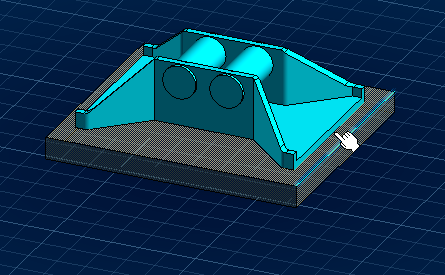
Since an engineering connection already exists between the
selected components, the
Engineering Connection Selection dialog box
appears and displays a list of existing engineering connections. Choosing
New connection allows you to create a new
engineering connection.
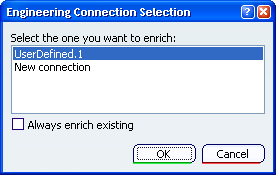
Note:
The
Engineering Connection Definition dialog box
disappears during this operation.
Click
OK in the
Engineering Connection Selection dialog box.
The coincidence constraint has been added to the
engineering connection in the
Engineering Connection Definition dialog box.
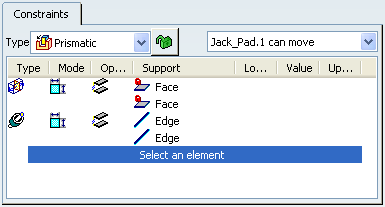
Click
OK in the
Engineering Connection Definition dialog box.