Make sure that nothing is already selected in the geometry or in
the
Specification Tree.
Click
Engineering Connection
 .
.
The
Engineering Connection Definition dialog box
appears.
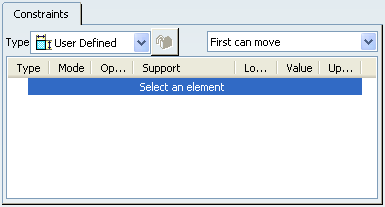
Select
Prismatic as engineering connection
Type
 .
.
The
Engineering Connection Definition dialog box is
updated:
- Engineering Connection Type is locked
 .
.
- Engineering connection templates is
enabled
 .
.
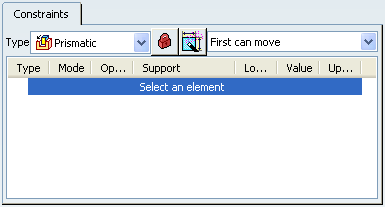
Click
Engineering connection templates
 .
.
The
Engineering Connection Definition dialog box is
updated: a set of constraints and configurations (constraint modes and
supports) are suggested.
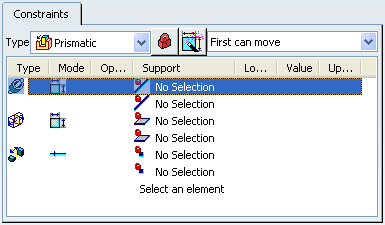
Click again
Engineering connection templates
 .
.
The
Engineering Connection Definition dialog box is
updated: another set of constraints and configurations (constraint modes and
supports) are suggested.
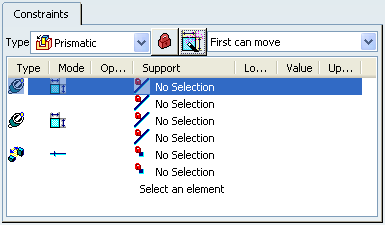
Select geometries in the assembly according to the pre-selected
element, or select another element then the geometry.
Click
OK
in the
Engineering Connection Definition dialog.
The
Prismatic.1 engineering connection is created.