Constraint Symbols | |||||
|
| ||||
| Constraints | Symbols used in the geometry area | |
|---|---|---|
| Angle |
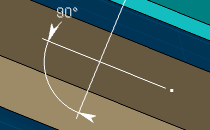 |
|
| Coincidence |
|
|
| Curvilinear |
|
|
| Contact |
|
|
| Fix |
|
|
| Fix Symmetry |
|
|
| Fix together |
|
|
| Hinge |
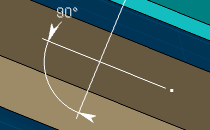 |
|
| Offset |
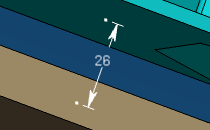 |
|
| Parallelism |
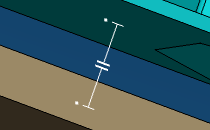 |
|
| Perpendicularity |
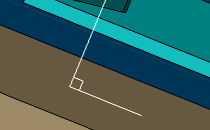 |
|
| Roll |
|
|
| Symmetry |
|
|
| Slide |
|
|