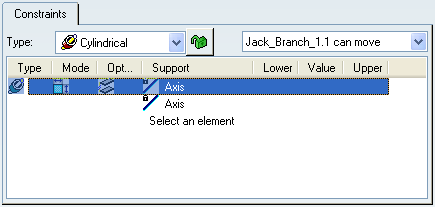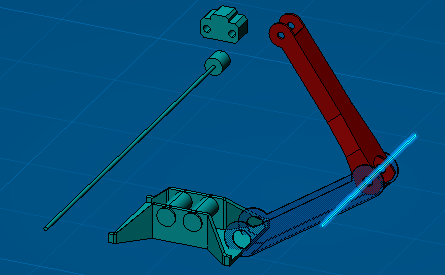Applying Shade Affected | |||||
|
| ||||
Important:
|
Engineering Connection Creation
In the following example ASD_13241FF_03_Branches product is the active product and you are creating an engineering connection.
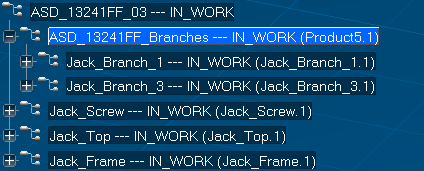
| Important:
In this example
Shade Context is off:
|
By selecting an element of Jack_Branch_3, this component is
transparent and unselectable in the
Geometry Area, in order to show relevant
components to engineering connection definition.
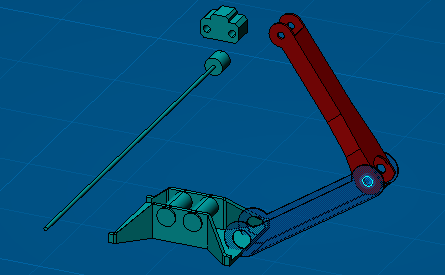
![]()
Engineering Connection Edition
In the following example UserDefined.1 engineering connection is edited.
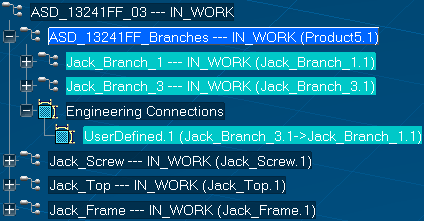
| Important:
In this example
Shade Context is off:
|
By selecting in the Engineering Connection Definition dialog box an engineering connection element, its related component Jack_Branch_3 is transparent and unselectable.