Edit Links and Engineering Connections | ||
| ||
Broken Engineering Connections
Edit Links allows you to reconnect broken engineering connections. Certain rules must be followed in order to avoid error during the PLM Update.
The following example displays the PLM Update errors detected because Product_D has been moved in the assembly.
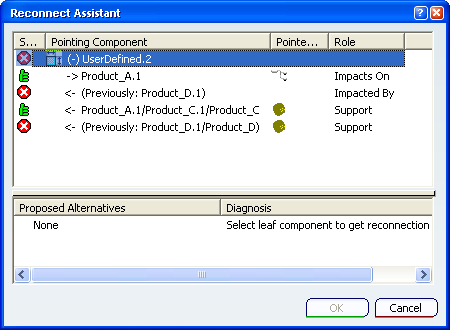
Before reconnecting engineering connection elements:
- Support must be reconnected only with one of the following:
- A product path to a 3D Shape geometry
- A direct path to a 3D Shape geometry
- A publication
- An instance of Fix/Fix Together/Fix Together Relatively
- Impacts On or
Impacted By must be reconnected with one of the following:
- A product
- A 3D Shape under a product, but not already involved and valid in engineering connection.
| Important:
Any selection other than those specified above will lead to inconsistency during the PLM Update. |
![]()
Working with Configuration and Effectivities
Engineering connections are managed using Edit Links capabilities for each created instance effectivity.
When the Configured Split command is running, related engineering connections are duplicated and rerouted using the Edit links process. If needed, dedicated actions can be proposed in order to solve links.