Engineering Connection Definition | ||
| ||
Definition
Engineering connection definition.
The engineering connection is defined
by:
- A set of components,
- An orientation or not,
- A set of constraints.
The engineering connection can be defined:
- On one component (Product or 3D Part).
- Between two components:
- Product/Product,
- Product/3D Part,
- Product/3D Shape,
- 3D Part/3D Part,
- 3D Part/3D Shape.
Important: The 3D Shape representation directly under the active product is always seen as fixed in an engineering connection. In this case only the other component is repositioned during the PLM update process.
- Between three components (any combination of Product and/or 3D Part).
The engineering connection orientation means that one component will be repositioned relatively to the other component during the PLM update process, in order to respect the engineering connection definition. This orientation can be changed or left undefined.
The engineering connection feature always appears in the specification
tree:
- Under the
Engineering Connections
 node of the active product:
node of the active product:
- Names of affected products are displayed in the label.
- Orientation of the engineering connection is identified by
-> between product names.
If no orientation is defined, products names are separated by a comma.
- As reminder, under the repositionable component in an oriented engineering connection. The name of the connected component is displayed.
- As reminder, under both components in a non oriented engineering connection. The name of the connected component is displayed.
![]()
Regular Engineering Connection
A regular engineering connection is an engineering connection created between the child products of the active product.
Example 1
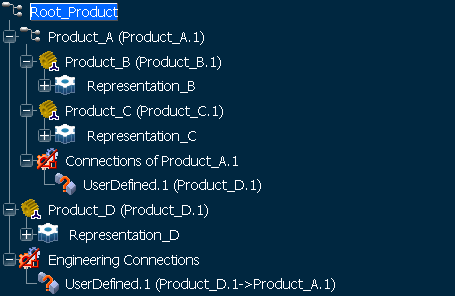
- Root_Product is the active product.
- An engineering connection has been created between the representation of Product_C.1 and the representation of Product_D.1 (Product_A.1 can be repositioned).
- The engineering connection appears under the Engineering Connections node of Root_Product (active product) and under the Connections of Product_A.1 node as a reminder (child and affected product of the active product that can be repositioned during the PLM update process).
Example 2
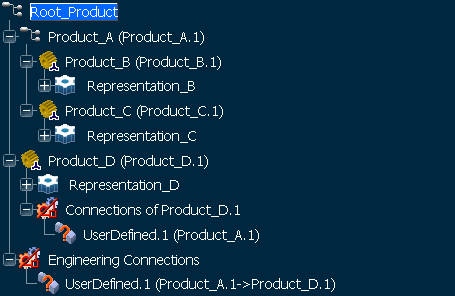
- Root_Product is the active product.
- An engineering connection has been created between the representation of Product_C.1 and the representation of Product_D.1 (Product_D.1 can be repositioned).
- The engineering connection appears under the Engineering Connections node of Root_Product (active product) and under the Connections of Product_D.1 node as a reminder (child and affected product of the active product that can be repositioned during the PLM update process).
Example 3
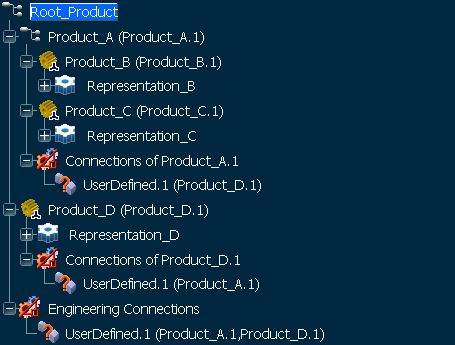
- Root_Product is the active product.
- An engineering connection has been created between the representation of Product_C.1 and the representation of Product_D.1 (Product_D.1 or Product_A.1 can be repositioned).
- The engineering connection appears under the Engineering Connections node of Root_Product (active product) and under the Connections of Product_D.1 and Connections of Product_A.1 nodes as a reminder (child and affected product of the active product that can be repositioned during the PLM update process).
![]()
Contextual Engineering Connection
A contextual engineering connection is an engineering connection created between a child product of the active product and a product that does not belong to the active product.
Important:
|
Example
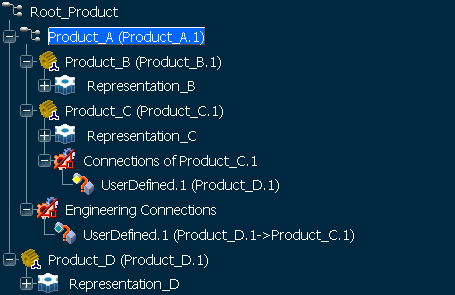
- Product_A is the active product.
- An engineering connection has been created between the representation of Product_C.1 and the representation of Product_D.1, (Product_C.1 can be repositioned).
- The contextual engineering connection
 appears under the
Product_A (active product) and
appears under the
Product_A (active product) and
 under Product_C.1 as a reminder
(child and affected product of the active product that can be repositioned
during the PLM update process).
under Product_C.1 as a reminder
(child and affected product of the active product that can be repositioned
during the PLM update process).
When you edit the contextual engineering connection links, you can see that Root_Product is the context of UserDefined.1.
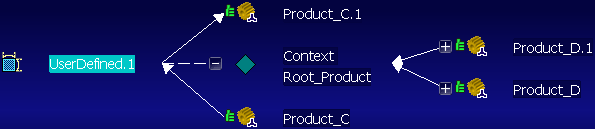
![]()
Working with Flexible Product (Positional Mechanical Reference)
A flexible product is a product set as Positional Mechanical Reference (PMR).
Child products in a flexible product may be repositioned according to their parent product, and engineering connections can be created between them.
When you instantiate a flexible product, its repositionable products can be moved or constrained independently from other flexible product instances.
Instantiating a flexible product containing engineering connections, or creating engineering connections in an already instantiated flexible product:
- Creates an
engineering connection instance
 of the flexible product
engineering connection reference, under the
Engineering Connections node of the parent
product of the flexible product.
of the flexible product
engineering connection reference, under the
Engineering Connections node of the parent
product of the flexible product.
- Displays an
engineering connection reminder
 under the
Connection of xxx node of the flexible
product.
under the
Connection of xxx node of the flexible
product.
The aim of this engineering connection instance is to take into account the flexible product engineering connection reference during the PLM update process, especially when you create engineering connection with repositionable products of the flexible product.
Important:
|
Example 1
Setting as flexible a product with an engineering connection.
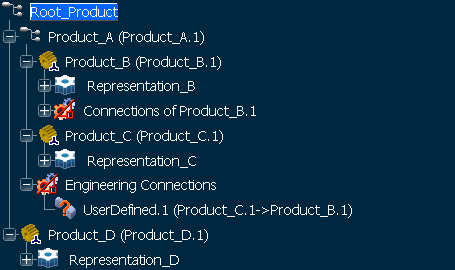
A the beginning, Product_A contains an engineering connection between Product_B and Product_C: UserDefined.1(Product_C.1 > Product_B.1)
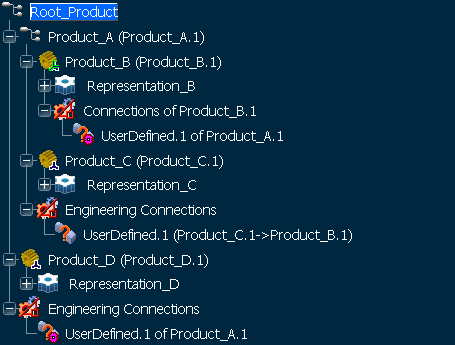
In the example above Product_B is set as repositionable in Product_A:
- For Root_Product: UserDefined.1 of Product_A.1 appears under the Engineering Connections node of the Root_Product and is the engineering connection instance.
- For Product_B: UserDefined.1 of Product_A.1 under the Connections of Product_A.1 node of the repositionable product is the engineering connection reminder.
Example 2
Creating an engineering connection between a product and a repositionable product in a flexible product.
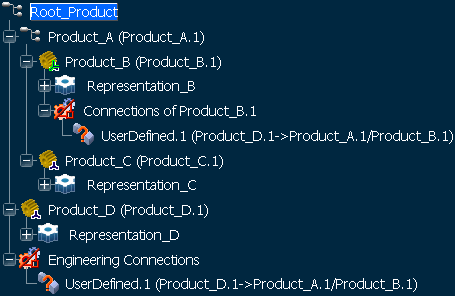
cdc
In the example above:
- Root_Product is the active product,
- Product_A is a flexible product and Product_C is repositionable
- An engineering connection reference has been created between the representation of Product_C.1 and the representation of Product_D.1,
- The engineering connection instance appears under the Root_Product (active product) and under Product_C.1 as a reminder (child and affected product of the active product that can be repositioned during the PLM update process).
![]()
Reordering Engineering Connections when Modifying Assembly Structure
You can modify your assembly structure and thus engineering connection in relation with moved components are automatically reordered.
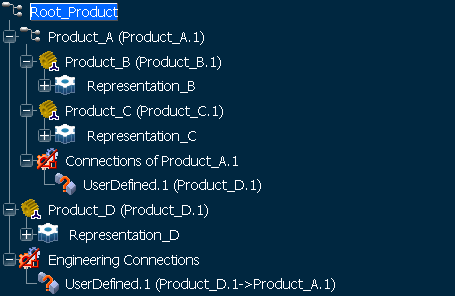
Product_D has been moved using drag & drop under the Product_A.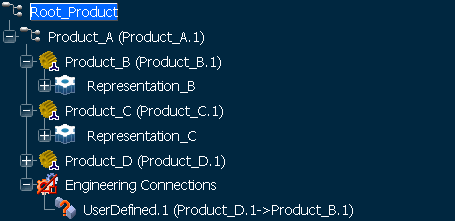
The engineering connection between a geometrical element of Product_B and a geometrical element of Product_D has been relocated under the Product_A where all affected products are located.
Important:
|