Click Snap

Select the red face as shown.
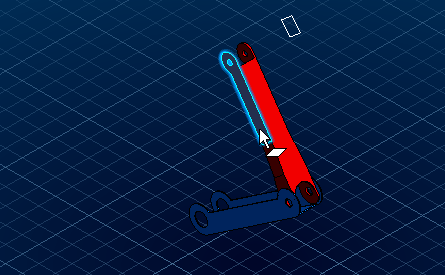
The element selected first is always the element
that will move. Select the blue face as shown.
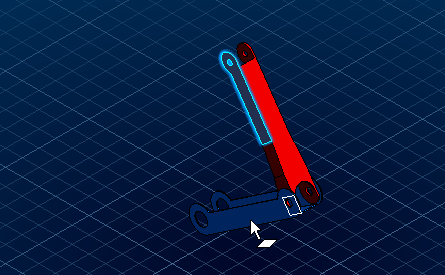
- The red face is projected onto the plane defined
by the blue face.
- A green arrow is displayed on the first face you
selected.
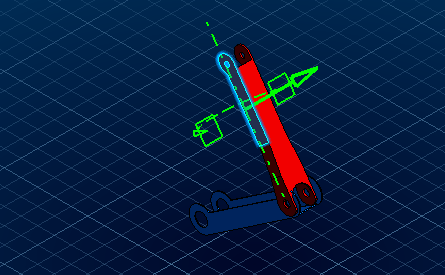
Click this arrow to reverse the orientation of the face.
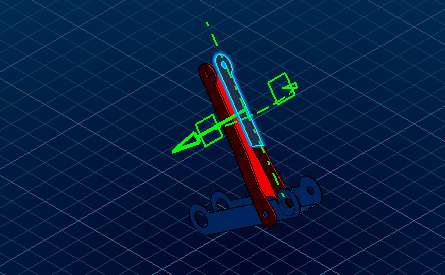
|