About Spot Fasteners | ||
| ||
Selection
This sub-section provides information about the selection of elements.
- The selection of geometrical elements must be done within the sub-components of the spot reference product, except when using such options as Datum mode and Explicit locations.
- When selecting a geometric specification (curve or point), it is recommended to select published elements in order to guaranty associativity between elements.
- To authorize the selection of only published elements, select the Restrict external selection with link to published elements check box in Tools > Options > Infrastructure > 3D Shape Infrastructure > General .
| Warning: When the On Surface and Explicit methods are activated, the application ignores the active Restrict external selection with link to published elements setting and enables the usage of non published external geometry. |
![]()
Normal Computation
This sub-section provides information about the normal computation.
For all location methods, the normal computation is calculated, at the creation of spot fasteners, by retrieving the closest surface or zone, even if there is no zone in the fastener set.
However, during the spot fastener update, the normal computation is calculated only for the spot fasteners whose location methods are either set to On Surface or Point On Parallel Curve On Surface.
![]()
Location
This sub-section provides information about the location.
Provided the location has not been set to Explicit, two
nodes appear in the specification tree when creating the spot:
External References and Fastener Location nodes.
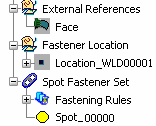
![]()
Material Orientation
This sub-section provides information about the material orientation.
The material orientation is automatically computed if the spot lies on a surface. Otherwise, the normal parameters need to be defined. In this case, if you do not manually define the spot normal vector and validate the creation of the fastener set, a warning dialog box is issued, asking you whether you want to compute it or not.