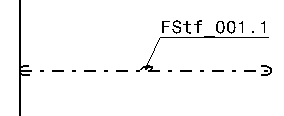Annotation Text Style are shown for the following structural objects:
- AnnotationTextStyle
-
- Draw
- Draws an annotation text style. You can set the value to Yes or No.
- Draw : Yes
- ATS_AutoPosition : No
- ATS_CharacterOffset : 0
Panel View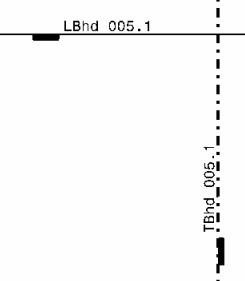
|
Stiffener View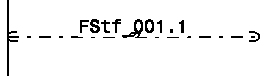
|
- ATS_AutoPosition
- Causes the inclusion of a leader. You can set the value to Yes or No.
- Draw : Yes
- ATS_AutoPosition : Yes
- ATS_CharacterOffset : 0
Panel View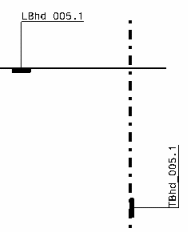
|
Stiffener View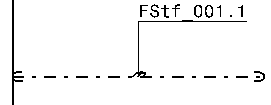
|
- ATS_CharacterOffset
- Non-zero values cause inclusion of a leader. Default is 0.
- Draw : Yes
- ATS_AutoPosition : Yes
- ATS_CharacterOffset : 100
Panel View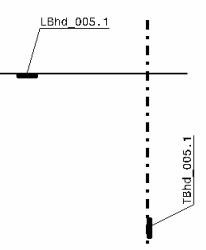
|
Stiffener View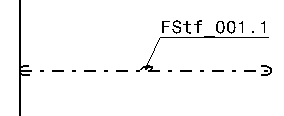
|
- ATS_Attribute
- Name of the attribute whose value is drawn, for example sfm_plate_name. You should separate the attribute names with commas.
Note:
Annotation Text Style are shown for all attributes and custom attributes, which are defined for the structural objects.
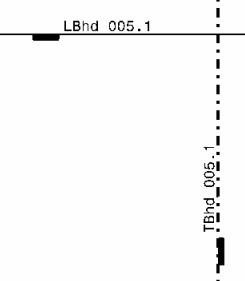 Stiffener View
Stiffener View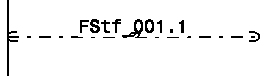
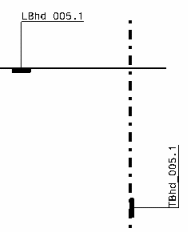 Stiffener View
Stiffener View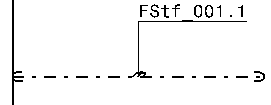
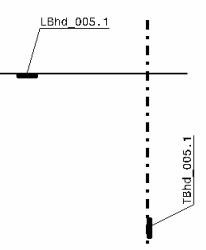 Stiffener View
Stiffener View